How to secure communications with encryption

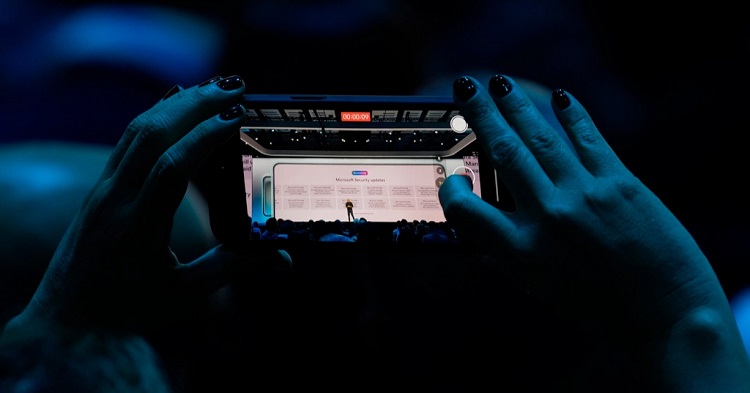
Following a large-scale hacking operation that exposed the communications of an unknown number of Americans, U.S. cybersecurity authorities are urging individuals to use encryption to secure their communications.
In response to the risks identified in the campaign, which was initiated from China, U.S. federal cybersecurity agencies issued a detailed set of security guidelines for telecom companies such as Verizon and AT&T, which were targeted, reports AP.
Among the recommendations, one is particularly relevant to everyone: "Ensure that traffic is end-to-end encrypted to the maximum extent possible."
End-to-end encryption (E2EE) ensures that messages are encoded so that only the sender and recipient can read them. If someone intercepts the message, they will only see a scrambled version that can't be decoded without the decryption key.
Up until now, law enforcement agencies had opposed this encryption method because it prevents tech companies from accessing the content of the messages or complying with requests to release data.
Here’s a guide to how everyday users can implement end-to-end encryption:
Texting
The hackers targeted metadata, including details about the times, dates, and recipients of calls and texts. They also accessed the content of texts for a small number of victims.
For iPhone users, any text messages sent to another iPhone user are encrypted end-to-end. These messages appear with blue text bubbles, indicating they are iMessages.
Android users sending texts via Google Messages will see a lock symbol next to the message timestamp, showing that the message is encrypted.
However, a vulnerability arises when iPhone and Android users text one another. These messages are only protected using Rich Communication Services (RCS), a newer messaging standard replacing SMS and MMS. Apple has pointed out that RCS messages "aren’t end-to-end encrypted, meaning they’re vulnerable to interception during transmission."
Samsung has also indicated that RCS encryption applies only to Android-to-Android communications, as noted in a footnote in a press release on the matter last month.
Chat Apps
To avoid potential risks when exchanging texts, experts recommend using encrypted messaging apps.
Signal is a widely recommended option, as it uses end-to-end encryption for all messages and voice calls. The nonprofit organization behind Signal guarantees that it will never sell or lease customer data and has made its source code available for public auditing to ensure its security and accuracy.
Signal's encryption protocol is so trusted that it has been adopted by WhatsApp, ensuring the same security level, though WhatsApp has a larger user base. End-to-end encryption is also the default setting for Facebook Messenger, which, like WhatsApp, is owned by Meta Platforms.
What About Telegram?
Telegram is a messaging app that can be used for private chats, group conversations, and broadcast channels. However, it does not use end-to-end encryption by default. Users need to manually enable this option, and it does not apply to group chats.
Cybersecurity experts have warned against using Telegram for confidential conversations, emphasizing that only its "secret chat" feature offers end-to-end encryption. The app is also associated with scams and criminal activity, highlighted by the recent arrest of its founder and CEO Pavel Durov in France.
Making Calls
Rather than relying on traditional cellular networks for calls, you can use apps like Signal and WhatsApp to make voice calls, with the same encryption used for messages.
Other options include FaceTime for iPhone users and Google Fi for Android users, both of which also use end-to-end encryption for calls.
One caveat is that, like with text messaging, the person you're calling must also have the app installed to ensure encryption.
WhatsApp and Signal users can adjust privacy settings to enhance security, such as hiding their IP address during calls to prevent their location from being inferred.
